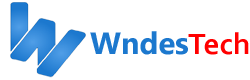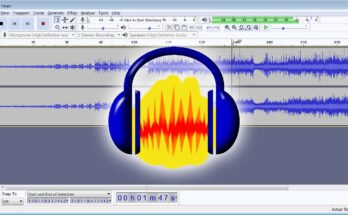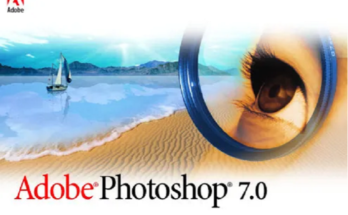In today’s fast-paced digital world, converting files from one format to another is an essential task for various reasons. Whether you are a student needing to submit a document in a different format, a professional dealing with multimedia files, or an average user looking to convert files quickly, a reliable conversion tool is necessary. One of the most versatile solutions available is Total Converter. This comprehensive tool allows you to convert virtually any type of file format to another effortlessly. In this guide, we will explore everything you need to know about Total Converter, including its features, uses, and why it’s essential for anyone working with digital files.
What is Total Converter?
Total Converter is a powerful software designed to help users convert a wide variety of file formats into others, seamlessly and without data loss. Whether you need to convert audio files, video formats, documents, or even images, Total Converter can handle it. It’s compatible with numerous file extensions, making it a go-to solution for anyone needing quick and efficient conversions.
Total Converter supports various file types, including:
- Audio (MP3, WAV, WMA)
- Video (MP4, AVI, MOV, WMV)
- Documents (PDF, DOC, XLS, TXT)
- Images (JPEG, PNG, TIFF)
The software is user-friendly, ensuring that both beginners and advanced users can easily navigate through its functions and get their desired results without much hassle.
Why You Need Total Converter?
Whether you’re a student, business professional, or casual user, there are several reasons why Total Converter should be your go-to tool for file conversions.
- Efficiency: It supports bulk conversion, which is incredibly useful when you have multiple files that need to be converted all at once. No need to convert files one by one.
- Wide Range of Formats: One of its primary benefits is its compatibility with numerous formats. Unlike some other tools that focus only on video or document conversion, Total Converter handles all types.
- High-Quality Conversion: A lot of file converters can lead to a reduction in file quality post-conversion. However, Total Converter preserves the quality of the file regardless of the format you’re switching to.
- Ease of Use: The software is designed for users of all levels. Its intuitive user interface ensures that you can complete file conversions without having to navigate complex settings.
- Cross-Platform Compatibility: Whether you’re on Windows, macOS, or even Linux, Total Converter is available for all major operating systems.

Key Features of Total Converter
Total Converter comes with a set of powerful features that make it stand out from other file conversion tools. Let’s break down some of its key features:
- Batch Processing: Total Converter allows users to convert multiple files simultaneously. This is particularly beneficial for those who work with a large number of files regularly and need to save time.
- Drag-and-Drop Functionality: You don’t have to navigate complicated directories to find files for conversion. Simply drag and drop your files into the interface, select the output format, and you’re done!
- Supports a Wide Array of Formats: Whether you’re dealing with obscure file formats or the more commonly used ones, Total Converter ensures compatibility. The software supports over 50 file types, from multimedia formats to documents.
- Automatic Updates: The software regularly updates to keep up with the latest formats, ensuring it remains compatible with newly released file types and codecs.
- User Customization Options: If you need to adjust specific settings before converting files, Total Converter provides customizable options like changing resolution, compression quality, and other file properties.
How to Use Total Converter
Using Total Converter is simple and straightforward. Here’s a step-by-step guide:
- Download and Install: Start by downloading Total Converter from the official website. The installation process is easy and should only take a few minutes.
- Open the Program: Once installed, open the software. You’ll be greeted with an easy-to-use interface where you can start your file conversion process.
- Select Your Files: Either drag and drop your files into the converter or use the “Add Files” button to browse for the files you need to convert.
- Choose Your Output Format: Select the format you want to convert your files into from the drop-down list. You can convert between a wide range of file types, including MP3, PDF, JPG, and many more.
- Customize Settings (Optional): If needed, adjust the file settings to your preferences. For example, if you’re converting videos, you can change the resolution or bitrate.
- Start the Conversion: Once you’ve made your selections, hit the “Convert” button and the software will begin processing your files. Depending on the file size and number of files, this could take anywhere from a few seconds to several minutes.
- Save and Use: After the conversion is complete, your files will be saved in the location you specified. You can now use the converted files as needed.
Pros and Cons of Using Total Converter
Like any software, Total Converter comes with its own set of pros and cons. Let’s take a look at both:
Pros:
- Supports a wide range of formats
- Batch processing for time-saving conversions
- Easy-to-use interface suitable for all skill levels
- High-quality output with no loss in file quality
- Cross-platform compatibility
Cons:
- Some features may be locked behind a paywall in the free version
- Occasional software updates may be required to maintain compatibility with new file formats
Total Converter vs. Other File Conversion Tools
There are various other tools on the market that offer similar functions to Total Converter. However, Total Converter stands out for several reasons:
- All-in-One Solution: Unlike many converters that focus on either video, audio, or document conversion, Total Converter handles them all in one place.
- Better User Experience: Many competing tools have clunky interfaces that are difficult to navigate. Total Converter’s UI is intuitive and smooth, allowing users to complete their tasks with ease.
- Premium Features: While the free version of Total Converter is excellent, the paid version unlocks even more features, such as batch processing for larger sets of files and higher conversion speeds.
- No Ads: Many free converters come with annoying ads or limited conversions. Total Converter provides a seamless experience without distractions.
Conclusion
Total Converter is one of the most comprehensive file conversion tools available today. With its ability to handle multiple file formats, ease of use, and batch processing features, it is a must-have for anyone who frequently deals with digital files. Whether you’re a professional, student, or casual user, Total Converter simplifies file conversion, making it an essential tool for modern-day digital tasks.